The painting used for the test shots
Round 1: RAW vs. JPEG.
While there are some undeniable advantages to the RAW format that have mainly to do with post-processing flexibility, the question arises: do RAW pictures actually look better than JPEG files? On paper, RAWs should for one big reason: they are uncompressed, which is a fancy way of saying that a RAW file is raw data as captured by the camera that has not been processed in any way, which means 100% data retention. In contrast, JPEGs have been run through an in-camera Photoshop of sorts before they even hit the memory card. Want proof of data loss? Just look at the size of a RAW and JPEG file. On my 8Mp Canon 30D, RAWs are typically around 15MB while JPEGs are around 3MB.
But does the large file size mean better image quality?
Yes and no. On the Canon 30D, picture quality is identical at base ISO levels of 100-400. Split pixels as you may, even the most ardent pixel peeper would be hard pressed to find any differences in image quality with regards to color rendition and noise, the pictures are just plain identical. In summary, at low ISOs, RAW and JPEG are equal in terms of technical image quality.
ISO 100: no difference
ISO 200: no difference
Moving up the ISO scale, the differences start to appear.
At ISO 800, the effects of noise reduction starts appearing. On the house, the ridges of paint left by the artist's knife are starting to look a little blurred and the smearing of the canvas detail and brush strokes in the trees is noticeable. Also, this is more a point of debate at this time, the colors in the OOC JPEG file seem slightly less vivid than those converted from the RAW. However, bu ISO 1600, all the doubts about color rendition are no longer questions but fact, the colors have a lot less punch to them in the OOC JPEG as compared to the RAW. Also, in the OOC JPEG, the fine details are undoubtedly being smeared away at this point, which is the camera's top native ISO setting (the 3200 setting in the 30D is a boost). Yes, not all is rosy in the RAW file, either, as the grain is very obvious. However, with all that grain comes fine details that the camera has arbitrarily decided to destroy in JPEG. It doesn't take a genius to figure out that it is impossible to put details into a picture with post-processing that were never captured in the first place.
ISO 1600: Obvious loss of detail in the JPEG
So what does this all mean?
First of all, at low ISO settings with noise reduction set to normal default, image quality between RAW and JPEG is indistinguishable, with the only RAW advantage being in post-processing. Moving up to mid ISOs, noise reduction will start to creep in, blurring the graininess, and all-important fine details at the same time, resulting in pictures of lower quality. Now, in the case of the 30D, this point is somewhere between ISO 400 and 800, (no, I don't have time to test the 1/3 stop ISO increments), your camera may differ, so it's important to play around with it to see at what point image degradation from noise reduction becomes unacceptable to you. However, at top ISO settings, OOC JPEG files from all cameras are sure to stink as the noise reduction becomes more and more apparent as the ISO is increased. In this vein, you should see why cameras have native ISO ranges and boosts afterward: the boost ISOs stink for pure image quality.
Recommendations? RAW is great in that it allows easy, click a button and forget it post-processing while JPEGs do not. So, if you're confident of your ability to get on the spot results, especially in regards to the all-important white balance (if you screw up your white balance, go here for tips on how to fix your pictures), save some memory card and hard drive space by shooting JPEG in well-lit settings as no one will be able to tell the difference. Shooting in low light? Well, the trade-offs have been explained quite thoroughly, so you make the call there.
Round 2: P&S vs. dSLR
Like with the question of RAW vs. JPEG, all one has to do is go browsing around an online photography forum to see the whole debate of whether P&S cameras can take good pictures take on some serious passion not imaginable to anyone who does not enjoy taking pictures. Yes, it is a given fact that dSLRs can produce pictures of far higher image quality than point and shoots, but is the dSLR advantage overblown or in proportion to the facts? Let's see!
Different sensor sizes + same Mp count = different-sized pixels.
The whole reason dSLRs and P&S cams produce such different pictures lies with the sensors they use: big ones for dSLRs and tiny ones for P&S models. Most dSLRs feature what is called an APS-C sensor, which measures around 24x18mm in regards to width by height, however, there are both larger and smaller sensors, too. On the P&S front, sensors are a lot smaller, just a few millimeters in width. The problem arises when considering the pixel density of the sensor, which is just a fancy term for answering the question of how many pixels you can jam into a given area. Obviously, if you have a pair of 15 million pixels (MP) sensors, one being a big dSLR sensor and the other being a tiny P&S one, the only way to get equal amounts of pixels into areas of different sizes is to change the size of the pixels. Result: P&S cams have high-density sensors loaded with tiny pixels while dSLRs have low density sensors with big pixels.
Herein arises the problem.
All electronic devices produce background noise, camera sensors included. The problem with pixels of different sizes comes in the ability/inability of the sensor to capture enough light in order to drown out the noise. Not being scientific, let's say we have two hypothetical sensors: a dSLR and a P&S one, the dSLR can capture 100 units of light while the P&S can only capture 25 units and they both have the same inherent noise levels. At ISO 100, let's say that both sensors have 2 units of noise. Now, whether it be the 100 units of light on the dSLR or the 25 on the P&S, the noise will be well drowned out by what is called the signal. Now, up the ISO to 3200 and both sensors are producing 20 units of noise. Now, the problem with the P&S becomes obvious, while 100 units of signal vs. 20 of noise are still no big problem for the dSLR, the ratio of 20 noise to 25 signal in the P&S means that there is barely any signal left to overcome the noise. Result: grainy picture ion P&S cams at high ISO.
So, let's examine the situation with pictures.
In this test, I used the same Canon 30D dSLR (8Mp) and a pair of P&S cams: a Nikon Coolpix s550 and an Olympus Stylus 550WP, both of which are 10Mp models. To get pictures equal in the crops, I downsized the 10Mp P&S images top the equivalent of 8Mp and then started taking the big crops. For the P&S cams, doing this actually makes them look better than what they are at full resolution, which means a slight handicap in favor of the P&S models right out of the gate. That catch aside, let's examine the results.
At base ISO of 100, all three cameras are looking great, producing vivid colors and crisp details in their images. In fact, it is interesting to look at the Nikon because, with the very aggressive sharpening, it actually produces the best looking image of the three by virtue of the fine detail it renders.
Upping the ISO to 200, the difference in picture quality starts to appear. While the image produced by the 30D and its big sensor looks the same as it did at ISO 100, the P&S images start to look different in their own ways. First up, the Nikon. Remember all of those razor-sharp details that made the ISO 100 image from the Coolpix look the best of the three? Well, they're gone, the Coolpix is already softer in appearance. Onto the Stylus, while the details look about the same, the color rendition suffers as the picture has a slightly washed-out look to it when compared to the ISO 100 shot.
Upping the ISO again to 800 only makes things much worse, except for the 30D, which is still looking pretty darn good. The Nikon and Olympus? Not so good. The Nikon shows a very dramatic drop in detail retention at ISO 800, which basically cuts the line at 400 being the top setting for usable results as anything higher looks like mush. The color starts to take a dive here as well. On the Olympus, the color quality hasn't taken a dive, but, just like the Nikon, the detail retention, which was already on the mushy side at 400, takes a major hit by 800.
Topping out at ISO 1600, the cameras are all taking hits in their image quality yet again, even the seemingly untouchable 30D, which is now showing some softening of the fine details and a slight drop in color rendition. With the Nikon, the fine details are gone, as is the good color rendition, with the dark areas being especially prone to graininess that is so severe that it looks as though salt was sprinkled all over the picture. On the Olympus, ISO 1600 brings another dramatic drop in color rendition and another great step backward in terms of detail retention. The sensor has gotten so noisy that, even with the camera's heavy-handed approach to eliminating the grain, the picture is now extremely coarse-looking
What does this mean?
First, the assumption that P&S cameras can't keep up with dSLRs is true at anything but the lowest ISO settings, namely 100-200. At base ISO, point and shoots can produce tremendous pictures, with the Coolpix being arguably better than the 30D at ISO 100 and the Stylus every bit as good. However, in anything but ideal light that allows using of low ISO, the dSLRs will start to pull ahead thanks to their big pixels, which gather a lot of light that then can drown out background noise far better than the tiny P&S pixels. As the ISO increases, the dSLRs will widen the image quality gap on their P&S competitors.
Recommendations? If image quality is your thing and you expect to be doing a lot of outdoor photography in good light, a P&S camera will more than suffice. Much smaller than a dSLR, the P&S will go in your pocket while the dSLR will result in sore neck or having to carry a bag around wherever you go. However, if frequent low light shooting is your thing, it's no contest: get a dSLR because, despite its bulkiness, it will deliver the goods in terms of image quality a lot longer than a P&S can.
The Complete Picture
Until now, all you've been getting are single comparisons at a given ISO between the three cameras tested. Below are combination pictures taken from crops of each camera at ISOs ranging from 100-1600.
Canon EOS 30D
Nikon Coolpix s550
Olympus Stylus 550WP
Like What You Just Read?
Why not check out other great stuff
about photography,
astronomy,
associated
gear, and how
to use it.
Think someone else would find this informative (or at least entertaining)? Use the buttons below to share!
Think someone else would find this informative (or at least entertaining)? Use the buttons below to share!










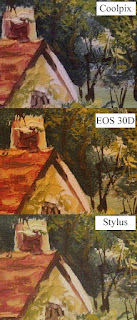



















Really I enjoy your site with effective and useful information. It is included very nice post with a lot of our resources.thanks for share. i enjoy this post. spy cameras
ReplyDelete